1/8



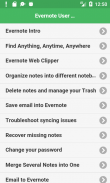


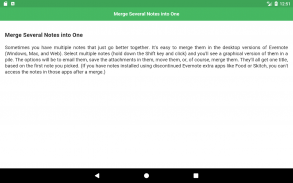
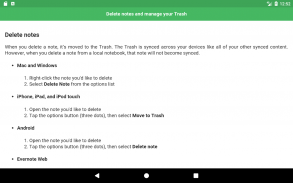



User Guide for Evernote
1K+下载次数
9MB大小
1.5(06-09-2024)最新版本
详情评价版本信息
1/8

User Guide for Evernote介绍
学习使用 Evernote 做笔记的基本提示和技巧。从这个应用程序中,您将能够学习许多提示和技巧,例如:
# 随时随地找到任何东西
# Evernote Web Clipper
# 将笔记整理到不同的笔记本中
# 删除笔记和管理你的垃圾箱
# 保存邮件到 Evernote
# 解决同步问题
# 恢复丢失的笔记
# 更改您的密码
# 将多个笔记合并为一个
# 发邮件到 Evernote
# 添加提醒
# 制作任务清单
# 开启两步验证
# 将你的推文备份到 Evernote
# 数字化您的名片收藏
# 加密敏感桌面笔记
# 掌握捷径
User Guide for Evernote - 版本1.5
(06-09-2024)User Guide for Evernote - APK信息
APK版本: 1.5程序包: com.priyoislam.evernoteuserguide名称: User Guide for Evernote大小: 9 MB下载次数: 4版本: 1.5发布日期: 2024-09-06 16:51:31最小屏幕: SMALL支持的CPU:
程序包ID: com.priyoislam.evernoteuserguideSHA1签名: 93:DE:C3:B6:0F:F9:D3:19:52:05:77:41:25:2E:CF:0E:AB:88:11:A5开发商 (CN): Priyo Islam组织 (O): Priyo Islam本地 (L): Dhaka国家/地区 (C): bd州/市 (ST): Bangladesh程序包ID: com.priyoislam.evernoteuserguideSHA1签名: 93:DE:C3:B6:0F:F9:D3:19:52:05:77:41:25:2E:CF:0E:AB:88:11:A5开发商 (CN): Priyo Islam组织 (O): Priyo Islam本地 (L): Dhaka国家/地区 (C): bd州/市 (ST): Bangladesh
User Guide for Evernote的最新版本
1.5
6/9/20244 下载次数9 MB 大小
其他版本
1.4
16/3/20234 下载次数7.5 MB 大小
1.3
31/1/20234 下载次数7.5 MB 大小
1.0.1
25/9/20194 下载次数2.5 MB 大小

























